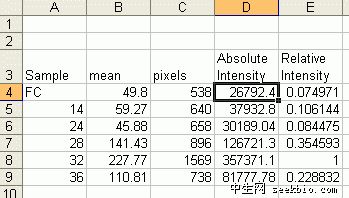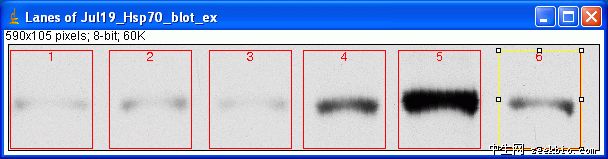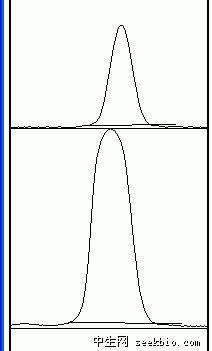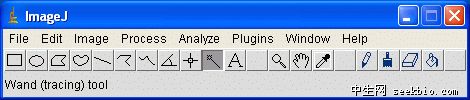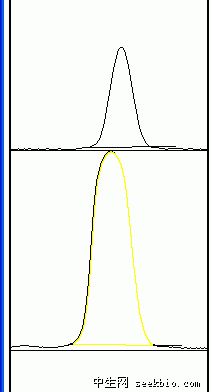|
The ImageJ method (version 2) This method is the Gel Analysis method outlined in the ImageJ documentation: . You may prefer to use it instead of the methods outlined below. There will likely be very little difference in the results between the various methods. 1. Open your file. 2. Go to Analyze>Gels>Gel Analyzer Options and click the boxes for Label With Percentages, Outline Lanes and Invert Peaks. 3. Choose the Rectangular Selection tool. Draw a rectangle around your first lane. Encompass some area of the lane above and below the band of interest. Edit July 2009: Note that for a gel with the lanes oriented vertically as shown here (i.e. the visible bands are horizontal across the image), you want to make your bounding rectangle taller than it is wide. However, if you have the image rotated so that the lanes are running horizontally, you need to make your bounding rectangle at least twice as wide as it is tall, at which point Image-J will recognize that your lanes are horizontal and it will allow you to move the box up or down the image to enclose the neighboring lanes. 4. Press the 1 button (or go to Analyze>Gels>Select First Lane). A new window will pop up with a copy of your image and a label over your first rectangular selection.
8. When each peak has been closed off at the base with the Straight Line tool, choose the Magic Wand (Wand tracing tool) from the tool palette.
|
用photoshop和ImageJ对Western Blot图片灰度分析
时间:2012-07-27 12:22来源:网络 作者:未知 点击:
1086次
顶一下
(0)
0%
踩一下
(0)
0%
------分隔线----------------------------
- 发表评论
-
- 最新评论 进入详细评论页>>
- 推荐内容
-
- 凝胶迁移或电泳迁移率实验(EMSA)
Monday, November 24, 2003 Description Electrophoretic Mobility Shift Assay (EMSA)...
- 凝胶迁移或电泳迁移率实验(EMSA)