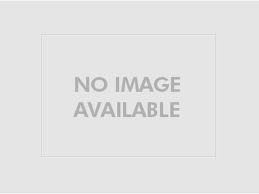Introducing EndNote X1
With EndNote® X1 you get everything you asked for and more. By listening to writers and researchers like you, and delivering ways to simplify your work, EndNote remains the favored, time-saving solution for organizing references and creating instant bibliographies.
Create groups to view and manage subsets of references
Drag and drop references into groups just as you do with playlists of music. Each EndNote X1 library can have up to 50 custom groups, and action-specific groups are created automatically for search results, file imports and reference transfers from EndNote Web, a companion product available via ISI Web of Knowledge.
Cite While You Write(TM) in Microsoft® Word 2007 for Windows®
EndNote X1 presents a new tab in Word 2007 for Windows to replace the Tools menu of previous versions. This new EndNote tab makes the most common Cite While You Write options easy to locate and select in one click.
View and manage more reference details
The library list display now reveals all authors so you can review more information instantly. The “Link to PDF” field is renamed to “File Attachment” for organizing up to 45 files per reference. Your custom reference types can now be exported and imported between computers easily. And, you can control the display font for the “Search” window and reference field labels.
EndNote 是著名的参考文献查找和引用管理软件,拥有上百万用户。能实现主题书目在线查找,灵活的图片管理。支持Palm OS,以灵活移动收集的参考文献。
这个软件的优点有
1、根据杂志的要求自动生产参考文献,所以在写文章的时候你再也不要考虑如何根据杂志的要求进行排版了。
2、随时调整参考文献的格式。使用这些软件可以在需要的时候随时调整参考文献的格式。
3、方便自己查找文献。可以把自己读过的参考文献全部输入到Endnote里头,这样在查找的时候就非常方便。
以及
1) 参考文献库一经建立,以后在不同文章中作引用时,既不需重新录入参考文献,也不需仔细地人工调整参考文献的格式。而且参考文献很多情况下可以直接从网上下载导入至库中,很方便。可谓一劳永逸。
2) 对文章中的引用进行增、删、改以及位置调整都会自动重新排好序。文章中引用处的形式(如数字标号外加中括号的形式,或者是作者名加年代的形式,等等) 以及文章后面参考文献列表的格式都可自动随意调整。这对修改退稿准备另投它刊时特别有用。
3) EndNote处理中文有点问题,主要是显示不正确,但其功能不受影响。实际上,真正的不方便之处在于中英文混合引用的时候。这时,由于习惯不同,中英文文献格式会出再混乱。比如,某个文献的多位中文作者排列时出现类似“刘某某,张某某,et al”字样而不是中文习惯里的“刘某某、张某某,等”字样。
4) 与WORD的真正协同功能。安装了EN后,自动在WORD中建立了一个新的工具栏,我们在写作时最常用的几项功能都只需简单点击这个工具栏即可。